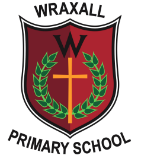E-Safety
Picture a school where children learn how to be responsible and reflective citizens with an understanding of how to keep themselves and others safe. Picture a school community where children feel safe and comfortable about discussing their concerns.
E-Safety refers to child protection and safeguarding of both children and adults in the digital world.
At Wraxall we teach children and parents to understand and use technologies in a safe and positive way. We support our school community in developing safe online behaviours (both in and out of school).
E-Safety is largely concerned with internet communications. The internet is accessible from a wide range of devices including tablets, mobile phones, computers, laptops, games consoles and internet linked televisions.
E-Safety is something we take very seriously at Wraxall Primary School. We are proud to have an E-safety team that consists of staff, parents, pupils and members of the local community. Together we actively want to support both children and parents on ways to keep safe online.
The internet and technology develops and changes constantly at a rapid rate. For some parents it can feel overwhelming trying to keep up with what is happening on the internet and how your child's latest phone, gadget or games console works.
Our children are taught how to be kind and respectful online but also the importance of talking to a trusted adult if something is wrong or worrying them. The most important thing you can do is talk to your child about what they do online and how they can stay safe.
Below we have listed some tips to help you be more involved with your child's online world and some links to websites that can give you more detailed information about keeping safe. If you have any concerns about your child and the internet, please feel free to speak to your child’s class teacher, our online safety co-ordinator, Mrs Harris, or a member of our safeguarding team.
Remember
- Prioritise safety – not giving out personal information
- Set parental controls – be aware of age appropriate software and websites
- Discuss their activity – talk about what your child is doing online
- Set boundaries – limit time spent on devices
- Be open – listen to your child without judgement
Helpful websites
- Internet matters - for support for parents and carers to keep their children safe online
- Parents Protect -Parent Internet Safety Leaflet
- London Grid for Learning - for support for parents and carers to keep their children safe online
- Net-aware - for support for parents and careers from the NSPCC
- Parent info - for support for parents and carers to keep their children safe online
- Thinkuknow - for advice from the National Crime Agency to stay safe online
- UK Safer Internet Centre - advice for parents and carers
- Net-aware - tips and advice on how to talk to your children
- NSPCC – advise on how to talk to your children about online safety
- Childnet – advice for parents and carers
Childnet have also produced resources children. They are safe activities you can do from home with your children: